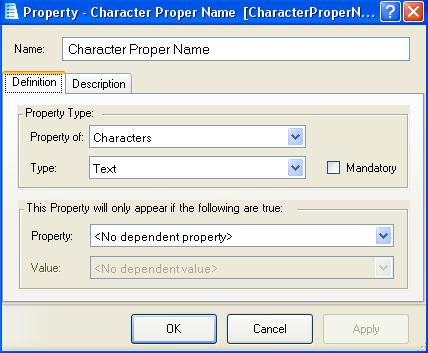Character proper name
This is a property of all Characters, but only needs to be set if the "Is this character known to the player" property is either initially selected or will be set during the game.
The proper name of the character is one five properties shown on the description page of charcters, where it is labeled "Proper name:".
Although this property is defined as type text, ADRIFT limits this particular property to a single line and does not allow alternate descriptions, graphics or sound to be used with it.
The contents of this text box is displayed whenever the player uses the Look command in a location that contains this character, they enter that location, or they examine an object that the character is inside of or on top of.
- NOTE: The proper name is only shown if the "Is this character known to the player" property for that character is currently seleced. If it is not then the character descriptor (The Article, Adjective and Noun fields) will be displayed instead.
In the following example the Lounge Room contains two characters with the proper names "Marcia" and "Jan". They are listed after the description of the location and the list of dynamic objects at that location.
|
> look |
The Name character function will return the contents of this text box.
Definition
This property is defined in the "Properties" folder of The Standard Library:
- Property of: Characters - It is only available on the property page of Characters.
- Type: Text - This property will contain text.
- Because this property is shown on the description page, not the properties page, the "Mandatory" tick-box and the "This property will only appear if the following are true" section, will have no effect.