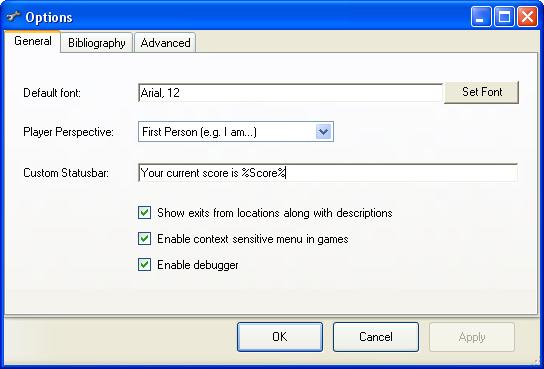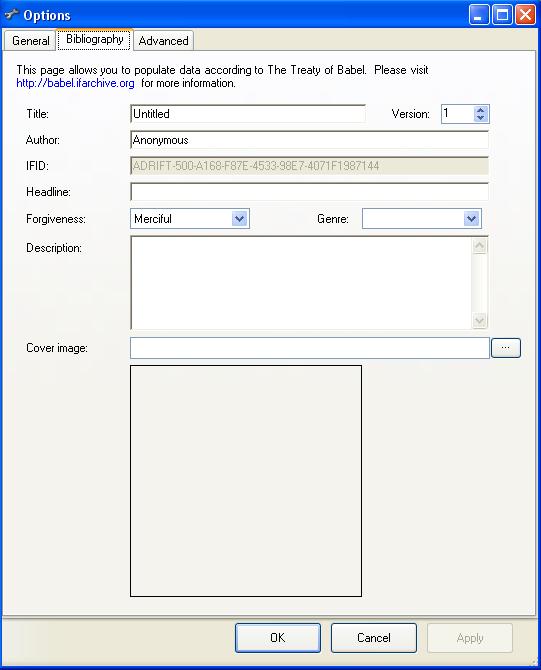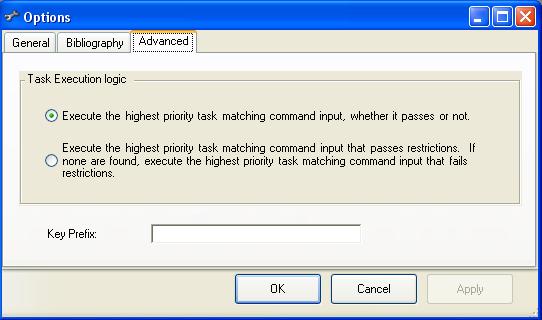Options
The ADRIFT "Options" page contains information about the game, and options used to control how the runner will behave when playing this game.
Press the  button on the main toolbar ribbon to open the game options dialog:
button on the main toolbar ribbon to open the game options dialog:
Contents
General Tab
- Default font - The type, style and size of the font that ADRIFT runner will use.
- Player Perspective - Controls how the runner will refer to the player character.
- First person - I am eating the apple
- Second person - You are eating the apple
- Third person - John smith is eating the apple
- Custom statusbar - What will be displayed on the runner status bar. Use text or integer variables for parts that should change.
- How many turns should pass when the player waits - When the player enters the "wait" command, all running events, and the %Turns% variable, will advance by this many turns.
- Show exits from locations along with descriptions - If this is selected then the runner will display a message like "Exits are north, east and South" after the location description.
- Enable context sensitive menu in games - Clicking on any word in the text output will popup a menu of commands associated with that word.
- Enable debugger - You can turn this off to prevent players using debugger to cheat in the final released game.
Bibliography Tab
This is where you enter information about your game such as what it is called, who wrote it, and what type of game it is.
You can also supply an image that is used as the splash screen when the game is run. In addition to being displayed on startup of your game, the image will automatically appear next to your game when you upload it to the Adventures page as a .blorb file.
The IFID field is a globally unique identifier that uniquely identifies a particular game. This number is automatically created by ADRIFT to ensure that no two games can ever have the same IFID (even if they happen to have been called the same name by their authors). Note that if you are editing your game and use "Save As" rather than "Save", ADRIFT will generate a new IFID and the resulting game will be considered a different game from the original, not just a new version.
This information can be extracted from the game file by any tool that is complient with the treaty of babel.
Forgiveness
This option tells the player how hard the game is (and how often they need to save their game)
- Merciful - The player can't die and the game cannot become unwinable. The player only needs to keep plugging away, examine everything and try all of the obvious actions and they will eventually solve it.
- Polite - The player will only die if they do something that is obviously dangerous. If the game becomes unwinable then it will immediately tell you and the game will end.
- Tough - It is much harder to determine which actions will advance the game and which actions will kill you. The game may continue even though it is unwinable, but it should be reasonably obvious that it is unwinable.
- Nasty - Performing actions that appear to be completely safe could kill you or make the game unwinable. Players will need to save regularly to not be caught out.
- Cruel - The game can become unwinable without the player knowing. The player may continue to play the game for some time before realising that they can't win. When playing this kind of game you may want to keep multiple saved games so that you can go back to a much earlier point.
Genre
- Children's Fiction - Games especialy written to appeal to young children
- Collegiate Fiction - A game set in a college with characters that are students and teachers
- Comedy - Designed to make the player laugh
- Erotica - Explicit sexual content
- Fairy Tale - The game is set in a fantasy world and is suitable for children, or which has been based on a specific fairy tale
- Fantasy - Usually contains magic and sword fighting, more adult than a fairy tale
- Fiction - A straight-forward fictional story set in the real world
- Historical - A story that takes place during a real historical event, but can include fictional events
- Horror - Vampires to serial killers. Designed to scare the player
- Mystery - The player must solve a crime or mystery. Agatha christie or famous five.
- Non-fiction - A simulation of real events
- Religious Fiction - Involves any of the greek, roman, egyption, or hebrew gods.
- Romance - Boy falls in love with girl. Kissing may occur, but does not go as far as erotica.
- Science Fiction - Space ships and time travel. Any story set in the future.
- Surreal - Weird and strange
- Western - Cowboys and indians
- Other - Anything that can't be made to fit one of the above categories
Advanced Tab
 This tab is not available in Simple mode
This tab is not available in Simple mode
Task execution logic
ADRIFT 4 uses slightly different logic than ADRIFT 5 when choosing which tasks to execute. This option will be automatically set depending on whether this game is a converted ADRIFT 4 game or a new ADRIFT 5 game. Do not change this for ADRIFT 5 games as the standard library will not work properly.
If the first option is selected then the highest priority task is executed whether it passes restrictions or not, and lower priority tasks are only used if that task has no text output at all, or if it has multiple matching enabled.
If the second option is selected then tasks that pass restrictions to override higher priority tasks that do not, even when the failing higher priority task has output.
There are two checkboxes on the Advanced tab of tasks which can be used to fine-tune this behaviour:
- This task can be overridden by other task restriction failures (apart from other tasks with this checked)
- This selection does nothing if the first Task execution logic option is selected.
- When the second option is selected, ticking the checkbox on a lower priority task will prevent this particular task from overriding a failing higher priority task.
- ADRIFT will continue to check for even lower-priority tasks which pass and do not have this checkbox selected.
- Continue executing matching lower priority tasks (multiple matching)
- Whenever ADRIFT finds a task that matches user input and passes it's restrictions, it will run that task. If that task has output text, that text will be displayed and no more tasks will be checked.
- In some instances, you might want to continue to match lower priority tasks after the initial task has run. To do this, you would select this checkbox. This will allow both tasks to run so output from both will be displayed to the player.
Key prefix
This is only set when creating a module instead of a game. It adds the specified prefix to the beginning of the key of every new task, object, character etc. that is created from then on. This allows these items to be imported into a different game as a module without causing a conflict with its existing keys. It is a good idea to end your key prefix with the underscore "_" character (or a number) to prevent accidental key clashes with any keys that happen to start with the same letters as your prefix. Do NOT use any other symbols in your prefix! Only letters, numbers and the underscore can be used. Also, the first character of the prefix should be a letter A-Z.
If you wish to reserve a key prefix for a library module that you are going to publish, please add it to the following list to prevent conflicts with anybody elses library:
jcw_ Campbell (Used by blow object task in standard library) s_ saabie's libraries ts_ Campbell's time system library xe_ Xenos libraries
Please add all new libraries to the Libraries and modules page.
| <<< Forms theme | Main Page | IFID >>> |