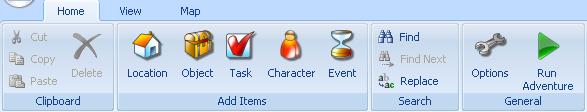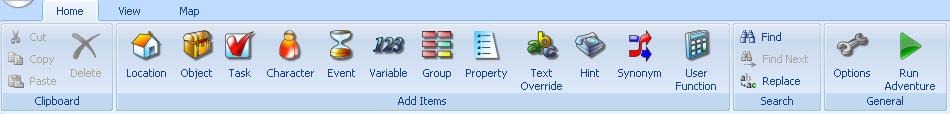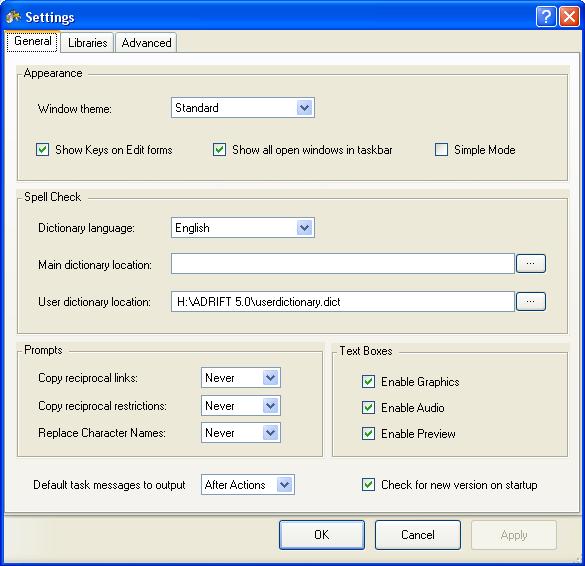Advanced mode
From ADRIFT 5 Manual Wiki
When the ADRIFT developer is in simple mode, much of the more advanced ADRIFT functionality is hidden from view, including:
- The Advanced tab-page of Tasks
- The properties tab-page of Locations
- The Advanced tab-page of Options
- The add Variable, Group, Property, Text override, [Hints|Hint]], Synonym and User Function buttons on the main toolbar.
The HOME tab of the toolbar ribbon looks like this in simple mode:
and like this in Advanced mode:
To switch to Advanced mode, select "Settings..." from the main menu to open the Settings page, then click on ![]() to remove the tick.
to remove the tick.