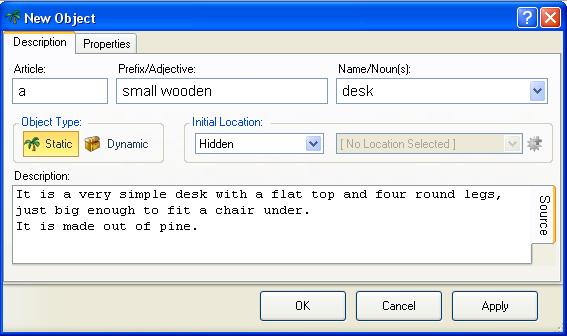Difference between revisions of "%object%.Name function"
From ADRIFT 5 Manual Wiki
(Created page with " <TABLE ALIGN=CENTER BORDER=1 WIDTH="50%"><TD WIDTH="33%" ALIGN=CENTER><<< OpenStatus</TD><TD WIDTH="34%" ALIGN=CENTER>[[Object Func...") |
(%object%.Name) |
||
| Line 1: | Line 1: | ||
| + | This function returns the combined contents of the "Article", "Prefix/Adjective" and "Name/Noun(s)" fields on the description page of an object. | ||
| + | If the Name/Noun(s) field contains multiple entries on different lines, then this function will use the one at the top of the list. | ||
| + | [[File:New_Object.jpg]] | ||
| + | Using the Name function on the above object will produce: | ||
| + | <table border=0><td bgcolor="#000000" width=400><FONT COLOR=#49E5BA> | ||
| + | A small wooden desk | ||
| + | </FONT></td></table> | ||
| + | |||
| + | == How to use == | ||
| + | This function prints the contents of the three name fields on the main page of an object, as a string of text. No further functions can be appended to this function. | ||
| + | == Examples == | ||
| + | *<span style="color:green">%object%</span>.Name | ||
| + | :Name of the object referenced in a task. | ||
| + | *<span style="color:red">Object12</span>.Name | ||
| + | :Name of object with the [[key]] "Object12" | ||
| − | + | *<span style="color:red">Character2</span>.CharOnWhat.Name | |
| − | + | :Name of object that the character with the [[key]] "Object12" is currently on top of. | |
| − | + | ||
| − | + | ||
| − | + | ||
| − | + | ||
<TABLE ALIGN=CENTER BORDER=1 WIDTH="50%"><TD WIDTH="33%" ALIGN=CENTER>[[%object%.OpenStatus function|<<< OpenStatus]]</TD><TD WIDTH="34%" ALIGN=CENTER>[[Object Functions]]</TD><TD ALIGN=CENTER>[[%object%.StaticOrDynamic function|StaticOrDynamic >>>]]</TD></TABLE> | <TABLE ALIGN=CENTER BORDER=1 WIDTH="50%"><TD WIDTH="33%" ALIGN=CENTER>[[%object%.OpenStatus function|<<< OpenStatus]]</TD><TD WIDTH="34%" ALIGN=CENTER>[[Object Functions]]</TD><TD ALIGN=CENTER>[[%object%.StaticOrDynamic function|StaticOrDynamic >>>]]</TD></TABLE> | ||
[[Category:Functions]] | [[Category:Functions]] | ||
Revision as of 08:05, 8 January 2013
This function returns the combined contents of the "Article", "Prefix/Adjective" and "Name/Noun(s)" fields on the description page of an object.
If the Name/Noun(s) field contains multiple entries on different lines, then this function will use the one at the top of the list.
Using the Name function on the above object will produce:
|
A small wooden desk |
How to use
This function prints the contents of the three name fields on the main page of an object, as a string of text. No further functions can be appended to this function.
Examples
- %object%.Name
- Name of the object referenced in a task.
- Object12.Name
- Name of object with the key "Object12"
- Character2.CharOnWhat.Name
- Name of object that the character with the key "Object12" is currently on top of.
| <<< OpenStatus | Object Functions | StaticOrDynamic >>> |