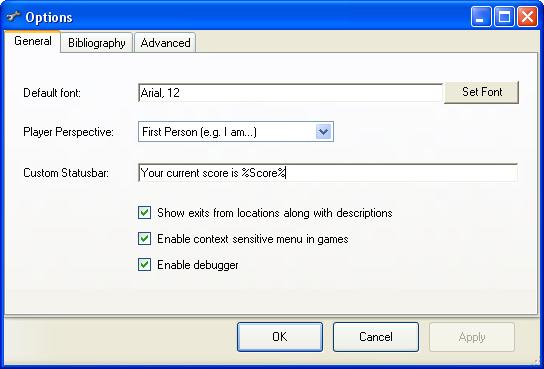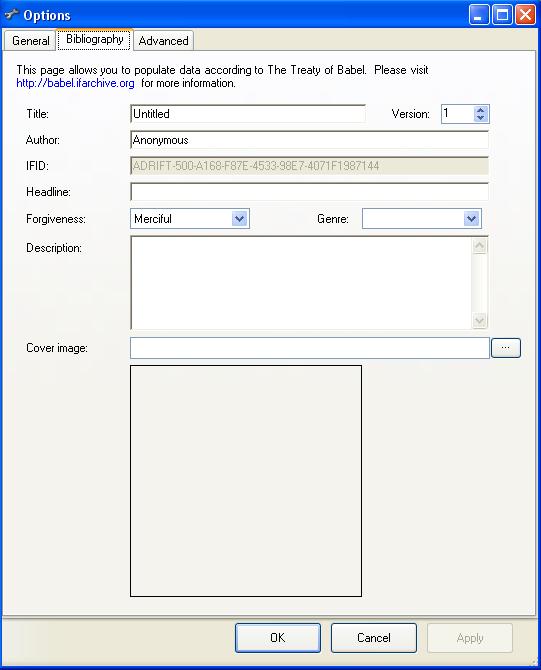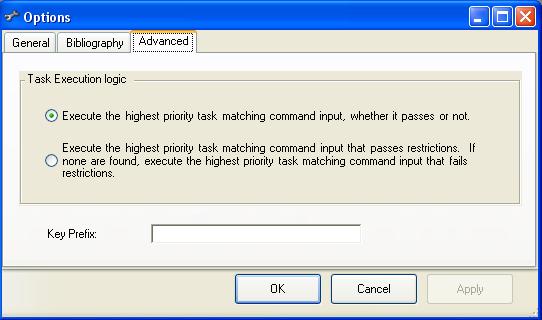Difference between revisions of "Options"
From ADRIFT 5 Manual Wiki
(→Advanced Tab) |
m (→Advanced Tab) |
||
| Line 29: | Line 29: | ||
[[File:OptionsAdvanced.jpg]] | [[File:OptionsAdvanced.jpg]] | ||
| − | [[File:AdvancedMode.jpg]] This tab is | + | [[File:AdvancedMode.jpg]] This tab is not available in [[Simple mode]] |
*Task execution logic - ADRIFT 4 uses slightly different logic than ADRIFT 5 when choosing which tasks to execute. This option will be automatically set depending on whether this game is a converted ADRIFT 4 game or a new ADRIFT 5 game. Do not change this for ADRIFT 5 games as the standard library will not work properly. | *Task execution logic - ADRIFT 4 uses slightly different logic than ADRIFT 5 when choosing which tasks to execute. This option will be automatically set depending on whether this game is a converted ADRIFT 4 game or a new ADRIFT 5 game. Do not change this for ADRIFT 5 games as the standard library will not work properly. | ||
*Key prefix - This is only set when creating a module instead of a game. It adds the specified prefix to the beginning of the key of every new task, object, character etc. that is created from then on. This allows these items to be imported into a different game as a module without causing a conflict with its existing keys. | *Key prefix - This is only set when creating a module instead of a game. It adds the specified prefix to the beginning of the key of every new task, object, character etc. that is created from then on. This allows these items to be imported into a different game as a module without causing a conflict with its existing keys. | ||
Revision as of 06:30, 16 August 2012
The ADRIFT "Options" page contains information about the game, and options used to control how the runner will behave when playing this game.
Press the  button on the main toolbar ribbon to open the game options dialog:
button on the main toolbar ribbon to open the game options dialog:
General Tab
- Default font - The type, style and size of the font that ADRIFT runner will use.
- Player Perspective - Controls how the runner will refer to the player character.
- First person - I am eating the apple
- Second person - You are eating the apple
- Third person - John smith is eating the apple
- Custom statusbar - What will be displayed on the runner status bar. Use text or integer variables for parts that should change.
- Show exits from locations along with descriptions - If this is selected then the runner will display a message like "Exits are north, east and South" after the location description.
- Enable context sensitive menu in games - Clicking on any word in the text output will popup a menu of commands associated with that word.
- Enable debugger - You can turn this off to prevent players using debugger to cheat in the final released game.
Bibliography Tab
This is where you enter information about your game such as what it is called, who wrote it, and what type of game it is.
You can also supply an image that is used as the splash screen when the game is run.
This information can be extracted from the game file by any tool that is complient with the treaty of babel.
Advanced Tab
 This tab is not available in Simple mode
This tab is not available in Simple mode
- Task execution logic - ADRIFT 4 uses slightly different logic than ADRIFT 5 when choosing which tasks to execute. This option will be automatically set depending on whether this game is a converted ADRIFT 4 game or a new ADRIFT 5 game. Do not change this for ADRIFT 5 games as the standard library will not work properly.
- Key prefix - This is only set when creating a module instead of a game. It adds the specified prefix to the beginning of the key of every new task, object, character etc. that is created from then on. This allows these items to be imported into a different game as a module without causing a conflict with its existing keys.