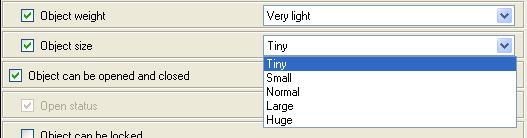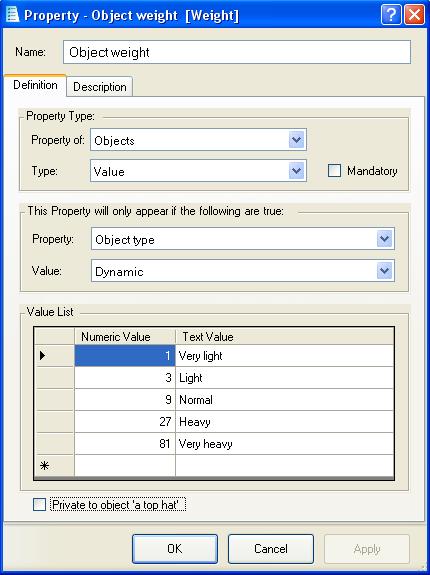Value (property type)
| THE MAIN ITEMS | |
|---|---|
| Locations | |
| Objects | |
| Tasks | |
| Characters | |
| Events | |
| Variables | |
| Groups | |
| Properties | |
| ---- Character | |
| ---- Integer | |
| ---- Location Group | |
| ---- Location | |
| ---- Object | |
| ---- Selection | |
| ---- State | |
| ---- Value | |
| ---- Text | |
| Text Overrides | |
| Hints | |
| Synonyms | |
| User functions | |
A Value property looks identical to a State property, displaying a list of options to choose from, but there is also a hidden value associated with each state.
If the value property only has two options, then it is displayed as two side-by-side radio buttons and you simply select the one you want.
The "Object weight" and "Object size" properties of objects are examples of a value property with more than two options. In this case a drop-down list is displayed from which you can select the wanted option.
To create a new value property, select the "Value" type and then in the bottom panel give each state both a value and a name:
If, on an objects property sheet, you select "Normal" for its "Object Weight" property, then that object will have a weight of 9 units. (The actual units used are not defined, you can use kilograms, pounds or anything else as the units of weight in your own game)
| <<< State property type | Properties | Text property type >>> |