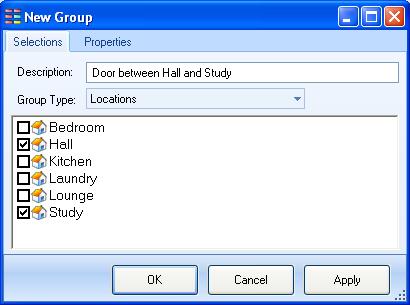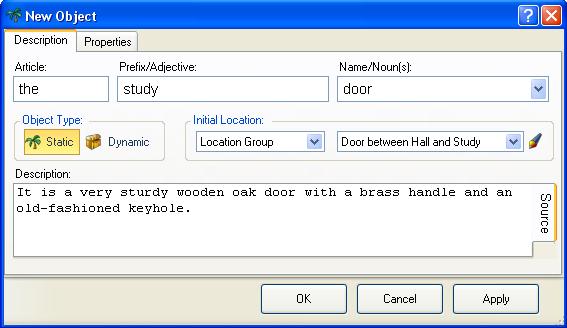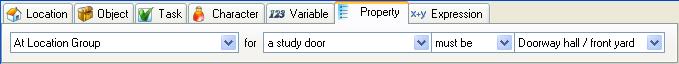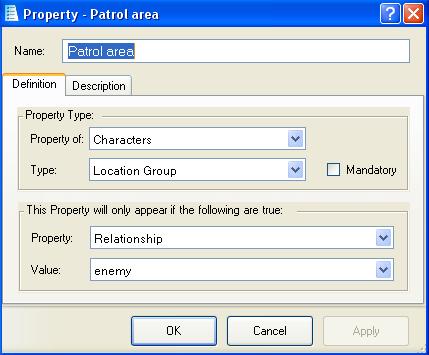Location group (property type)
| THE MAIN ITEMS | |
|---|---|
| Locations | |
| Objects | |
| Tasks | |
| Characters | |
| Events | |
| Variables | |
| Groups | |
| Properties | |
| ---- Character | |
| ---- Integer | |
| ---- Location Group | |
| ---- Location | |
| ---- Object | |
| ---- Selection | |
| ---- State | |
| ---- Value | |
| ---- Text | |
| Text Overrides | |
| Hints | |
| Synonyms | |
| User functions | |
A Location-group property stores the key of a Location group.
A location group is a separate item in ADRIFT, and consists of a list of all of the locations in the game, from which the members of the group are selected by ticking the box next to them.
A static object which exists in more than one location will have its Initial Location set to "Location Group", which will then activate a Location-group property drop-down list from which a group can be chosen by name.
This is the "At Location Group" property.
Testing the property
In the following example we are testing if a particular object has its "At Location Group" property set to the group called "doorway hall / front yard".
Creating a new location-group property
Create a new property by clicking the "Add new property" button at the bottom of the Properties tab of a Character, Location, or Object. You can also right-click the open "Properties" folder and select "Add Property", or right-click any other open folder and select "Add new/Property".
- Give the new property a description.
- Ensure that "property of" is correctly set (Characters, Objects or Locations)
- Set the property "Type" to "Location Group".
- Tick the "Mandatory" box if you want this property to always be selected.
- If you only want this property to appear on the property tab if the item has a particular characteristic, then select the name of a particular property and the value it must have before this property is shown.
| <<< Integer property type | Properties | Location property type >>> |