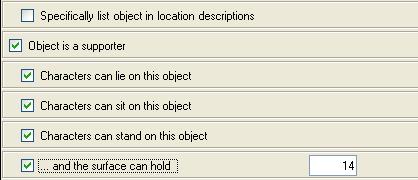%object%.SurfaceHold function
The SurfaceHold function returns the maximum number of objects that can fit on top of a supporter object, as an integer.
Contents
Requirements
The "Object is a supporter" and "...and the surface can hold" properties of the object must be selected to be able to use this function.
You can check this using the object restriction:
[object] [must] [have property] [...and the surface can hold]
Properties
The "...and the surface can hold" property of the object has a number entry field. The value returned by this function will be this number.
The "...and the surface can hold" property is defined to be of type "Integer".
![]() The ADRIFT standard library does not currently check this value when placing an object on a supporter. The type of this property may be changed to "Object size" or "Object Weight" in a future ADRIFT version.
The ADRIFT standard library does not currently check this value when placing an object on a supporter. The type of this property may be changed to "Object size" or "Object Weight" in a future ADRIFT version.
How to use
This function simply returns the value of the maximum number of objects this object can hold as a single integer value that can be inserted into text, or used as part of an expression in a restriction or action. No further functions can be appended to this function.
Examples
- Object7.SurfaceHold
- The maximum number of objects that the specific object with the key "Object7" can support.
- %object%.SurfaceHold
- The maximum number of objects that the referenced object, in a task with an %object% reference, can support.
| <<< Capacity | Object Functions | Size >>> |