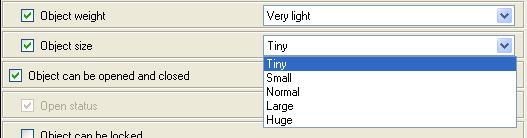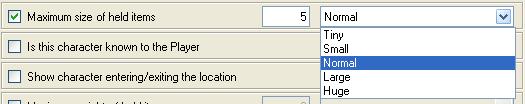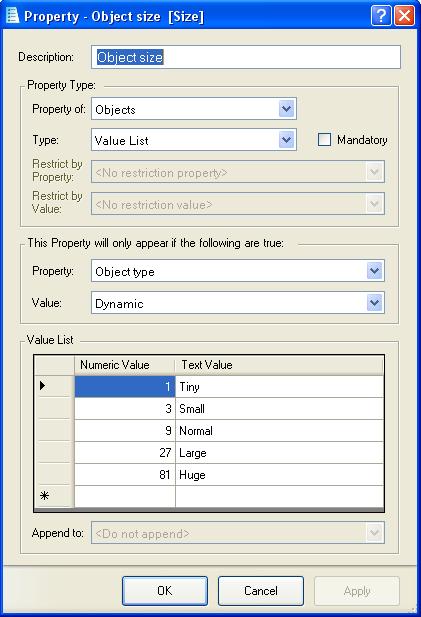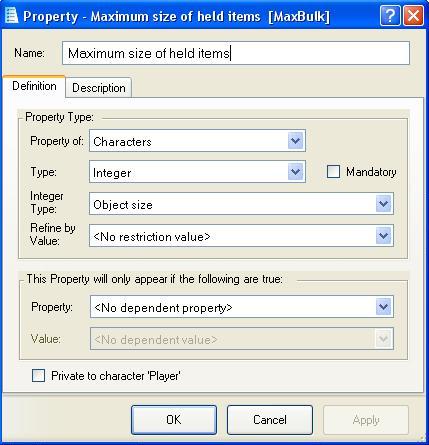Object size
This is a property of DYNAMIC objects only. This property should be set for all dynamic objects if you want to limit how much volume the player is able to carry with them, and force them to choose which objects they keep.
If the player uses the "get %object%" command on an object that does not have this selected, or who have not reached their size limit yet, then the "get %object%" general command will respond as follows:
|
> get brick |
If an object has this property, and taking it would exceed the size limit on what the player may carry, then they will get the following restriction failure message:
|
> get brick |
Setting the sizes
The size of the object is set by choosing one of the names in the drop-down list. Each named value has a value defined by the Size property. (see Definition section below)
The maximum size that the character can carry is set on the character's property page. This is set as a count of the number of objects of a certain size that they can carry. The total maximum size is the given number multiplied by the named value as defined on the Size property:
Using the size value
You can print the size of the object, or use the value in an expression, by using the Size function.
Definition
These properties are defined in the "Give, Take and Drop" folder of The Standard Library.
- Property of: Objects - It is only available on the property page of Objects.
- Type: Value - The property can be set to one of the predefined values in the "Value List" box.
- Its not mandatory.
- It only appears if the object type is dynamic, so is not available on static objects.
- At the bottom is a list of values, each of which has a name. It is the name which is shown in drop-down lists when setting the size of an object, or the maximum size that a character can carry, but it is the number which is returned by the Size function and used in restrictions.
- Property of: Characters - It is only available on the property page of Characters.
- Type: Integer.
- Its not mandatory.
- Integer type: Object size - This property uses the Object Size value property to define its possible values.
- Refine by value: <No restriction value>
- This property is not dependant on any other, so will appear on the properties page of every character.
| <<< Object weight | Main_Page | Object is a supporter >>> |