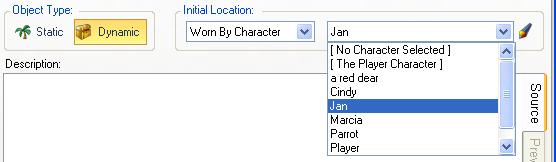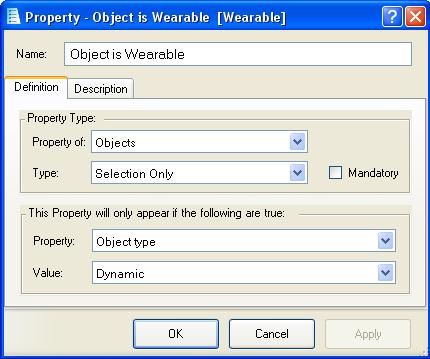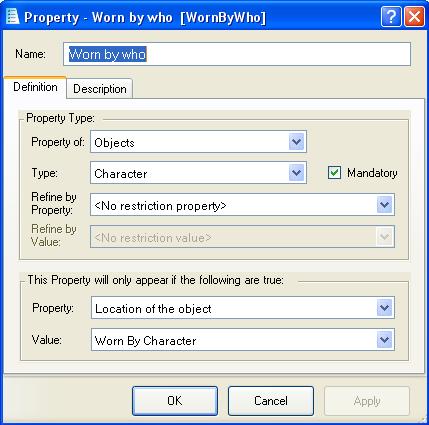Object is wearable
This is a property of DYNAMIC objects only. This property should be set for any item of clothing or jewelry that the player character can wear, such as shirts, ties, shoes, hats, rings, necklaces and armour.
If an object has this property, then the player character can put it on or take it off using any of the following commands:
|
> wear %objects% |
If a dynamic object has the "wearable" property and the player is carrying it, then they put it on. |
|
> remove %objects% |
If the player character is wearing the %objects%, then they take them off. The objects become "held by the player character". |
- You can put on or take off several objects at once using a command like "remove the hat, the shoes and the tie"
- To put on every wearable object you are carrying, use the command "wear all"
If you examine a character, the objects he is wearing will be listed after his description and before the list of items that he is carrying.
|
> examine john smith |
Worn by who
The "Worn by who" property indicates the character that is currently wearing this object, if its location is currently "Worn by Character".
- Note that if the "Object is wearable" property is NOT selected, that this only prevents the player from using the "wear %object%" command to put something on. The "Worn by who" property is not effected and can still be used to place any object onto any character as a worn item.
"Worn by who" does depend on the state set in the "Location of the object" property, which must be set to "Worn by character".
Both of these properties are on the description page of the object, not the properties page, and are inside the box labelled "Initial location".
Definition
These properties are defined in the "Wear and Remove" folder of The Standard Library.
- Property of: Objects - It is only available on the property page of Objects.
- Type: Selection Only - It only has a tick-box, so can be selected or not.
- Its not mandatory.
- It only appears if the object type is dynamic, so is not available on static objects.
- Property of: Objects - It is only available on the property page of Objects.
- Type: Character - The character that is wearing this object must be chosen from a drop-down list.
- Its IS mandatory and appears if the location of the object is set to "Worn by Character".
| <<< Specifically list object in location descriptions | Main_Page | Specifically exclude object from location descriptions >>> |