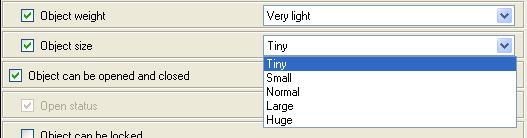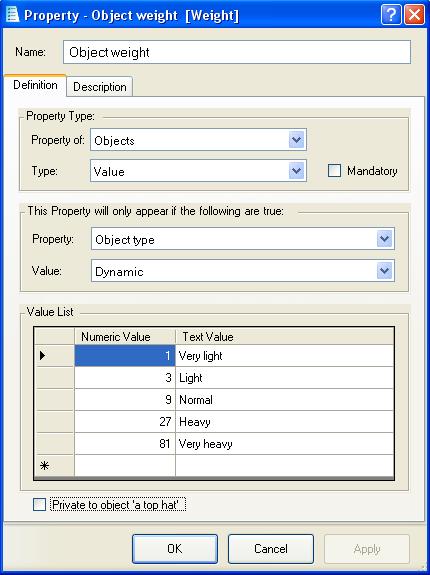Difference between revisions of "Value (property type)"
From ADRIFT 5 Manual Wiki
(Created page with "A "Value List" property looks identical to a "State List" property, displaying a list of options to choose from, but there is also a hidden value associated with each state. ...") |
(property example) |
||
| Line 1: | Line 1: | ||
A "Value List" property looks identical to a "State List" property, displaying a list of options to choose from, but there is also a hidden value associated with each state. | A "Value List" property looks identical to a "State List" property, displaying a list of options to choose from, but there is also a hidden value associated with each state. | ||
| + | If the value list only has two options, then it is displayed as two side-by-side radio buttons and you simply select the one you want. | ||
| + | The "Object weight" and "Object size" properties of objects are examples of a state-list with more than two options. In this case a drop-down list is displayed from which you can select the wanted option. | ||
| + | |||
| + | [[File:PropertyObjectSize.jpg]] | ||
To create a new value list, select the "Value List" type and then in the bottom panel give each state both a value and a name: | To create a new value list, select the "Value List" type and then in the bottom panel give each state both a value and a name: | ||
Revision as of 13:07, 27 December 2012
A "Value List" property looks identical to a "State List" property, displaying a list of options to choose from, but there is also a hidden value associated with each state.
If the value list only has two options, then it is displayed as two side-by-side radio buttons and you simply select the one you want.
The "Object weight" and "Object size" properties of objects are examples of a state-list with more than two options. In this case a drop-down list is displayed from which you can select the wanted option.
To create a new value list, select the "Value List" type and then in the bottom panel give each state both a value and a name:
| <<< State List | Properties | Text >>> |