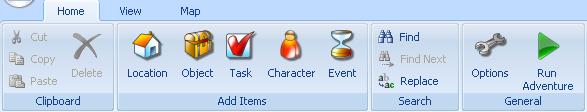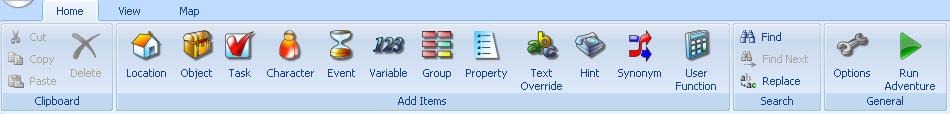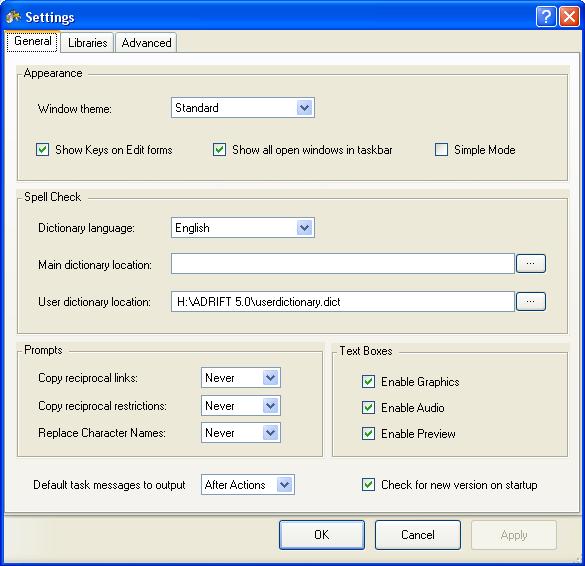Difference between revisions of "Simple mode"
(2 new ribbon buttons 3.0.31) |
(using status bar) |
||
| (2 intermediate revisions by the same user not shown) | |||
| Line 7: | Line 7: | ||
*The properties tab-page of [[Locations]] | *The properties tab-page of [[Locations]] | ||
*The Advanced tab-page of [[Options]] | *The Advanced tab-page of [[Options]] | ||
| − | *The add [[Variables|Variable]], [[Groups/Classes|Group]], [[Properties|Property]], [[Text_Overrides|Text override]], [[Hints|Hint]], [[ | + | *The add [[Variables|Variable]], [[Groups/Classes|Group]], [[Properties|Property]], [[Text_Overrides|Text override]], [[Hints|Hint]], [[Synonym]] and [[User functions|User function]] buttons on the main toolbar. |
| Line 19: | Line 19: | ||
| − | To switch | + | To switch off Simple mode, double click where it says "Simple Mode: On" on the status bar at the bottom of the window. |
| + | |||
| + | [[File:StatusBar.jpg]] | ||
| + | |||
| + | You can also switch simple mode on and off using the "Settings" dialog box. Select "Settings..." from the [[Menus#Main_Menu|main menu]] to open the [[Settings]] page, then click on [[File:TickBoxSimpleMode.jpg]] to remove the tick. | ||
[[File:GeneralSettings.jpg]] | [[File:GeneralSettings.jpg]] | ||
| − | <TABLE ALIGN=CENTER BORDER=1 WIDTH="50%"><TD WIDTH="33%" ALIGN=CENTER>[[ | + | <TABLE ALIGN=CENTER BORDER=1 WIDTH="50%"><TD WIDTH="33%" ALIGN=CENTER>[[User functions|<<< User functions]]</TD><TD WIDTH="34%" ALIGN=CENTER>[[Main Page#User Interface|Main Page]]</TD><TD ALIGN=CENTER>[[Menus|Menus >>>]]</TD></TABLE> |
Latest revision as of 01:06, 31 October 2013
When ADRIFT 5 is first installed it will be in simple mode.
This mode is designed to show only the main features of ADRIFT so that you can learn how to create locations for your game, add objects, create tasks to control what happens when the player types something, and add characters for them to interact with.
When the ADRIFT developer is in simple mode, much of the more advanced ADRIFT functionality is hidden from view, including:
- The Advanced tab-page of Tasks
- The properties tab-page of Locations
- The Advanced tab-page of Options
- The add Variable, Group, Property, Text override, Hint, Synonym and User function buttons on the main toolbar.
The HOME tab of the toolbar ribbon looks like this in simple mode:
and like this in Advanced mode:
To switch off Simple mode, double click where it says "Simple Mode: On" on the status bar at the bottom of the window.
You can also switch simple mode on and off using the "Settings" dialog box. Select "Settings..." from the main menu to open the Settings page, then click on ![]() to remove the tick.
to remove the tick.
| <<< User functions | Main Page | Menus >>> |