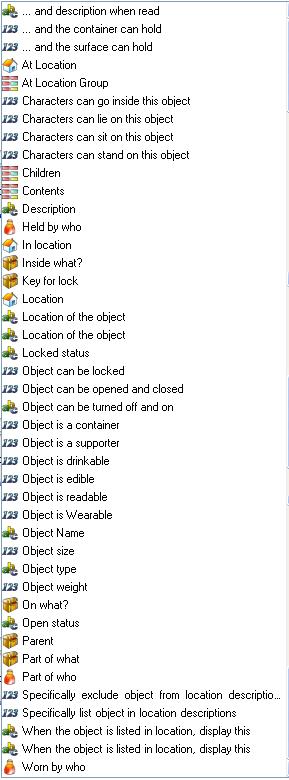Object Functions
From ADRIFT 5 Manual Wiki
Revision as of 04:56, 24 March 2012 by Saabie (Talk | contribs) (Children(Objects,In) and Contents(Objects) functions)
The object-oriented functions for objects can be listed by typing a dot (full-stop ".") immediately after either the object reference "%object%", or an object key, in a text box or expression.
This allows direct access to the property values of any object without having to use the %PropertyValue[]% function.
Scroll down to the wanted property and click on it to insert the property key into the function.
Note that properties that are not relevant to a particular object will be omitted from the list.
Properties that you create and add to objects will be added to this list.
- In location (InLocation) - Displays the KEY of the objects location. Entering another dot after this will access the properties of that location
- Held by who (HeldByWho) - Key of character that this object is being held by (Dynamic objects only)
- Part of who (PartOfWho) - Key of character that this object is a part of (Face, hands, nose etc.)
- Worn by who (WornByWho) - Key of character that this object is being worn by (Wearable objects only)
- ...and description when read (ReadText) - Used for books and signs that we want to be readable
- Description (Description) - The text box that describes the object
- Location of the object (DynamicLocation) - The name of the current location of a dynamic object
- Location of the object (StaticLocation) - The name of the location of a static object
- Locked status (LockStatus) - Can the object be locked
- Open status (OpenStatus) - Open, Closed or Locked
- Object name (Name) - The name of the object
- ObjectType (StaticOrDynamic) - Static or Dynamic
- When the object is listed in location, display this (ListDescriptionDynamic) - Text to describe dynamic object in a location
- When the object is listed in location, display this (ListDescription) - Text used to describe static object in a location description
- ...and the container can hold (Capacity) - How many tiny objects can fit in this object (Containers only)
- ...and the surface can hold (SurfaceHold) - How many tiny objects can fit on top of this object (Supporters only)
- Object size (Size) - How big is this object
- Object weight (Weight) - How heavy is this object
- At Location group (AtLocationGroup) - ????????????????
- Children (Children) - List keys of objects and characters on top of this supporter object
- %object%.Children.Count - Number of items on and in this object
- %object%.Children.List - List items on and in this object
- %object%.Children(Objects,In) - Keys of objects inside this object, add .Count for quantity, .List to list object names.
- %object%.Children(Objects,On) - Keys of objects on top of this object, add .Count for quantity, .List to list object names.
- %object%.Children(Characters,In) - Keys of Characters inside this object, add .Count for quantity, .List to list Character names.
- %object%.Children(Characters,On) - Keys of Characters on this object, add .Count for quantity, .List to list Character names.
- Contents (Contents) - Keys of objects and characters inside this container object
- %object%.Contents.List - List of objects and characters inside this container object
- %object%.Contents.Count - Number of items inside this object
- %object%.Contents(Objects) - Keys of Objects inside this object
- %object%.Contents(Objects).List - List of Objects inside this object
- %object%.Contents(Objects).Count - Number of objects in this object
- %object%.Contents(Characters) - Keys of Characters inside this object
- %object%.Contents(Characters).List - List of Characters inside this object
- %object%.Contents(Characters).Count - Number of Characters in this object
- Inside what? (InsideWhat) - The key of the container object that the character is inside of
- Key for lock (LockKey) - The key of the object that is used as a key to unlock this object
- On what? (OnWhat) - The object that this object is sitting on top of
- Parent (Parent) - The location, character or object that is directly holding this object
- Part of what? (PartOfWhat) - The object or character that this object is a part of