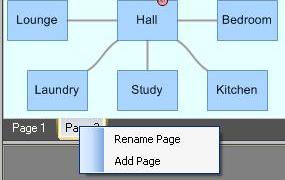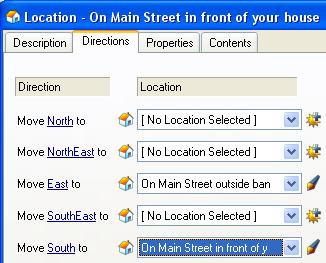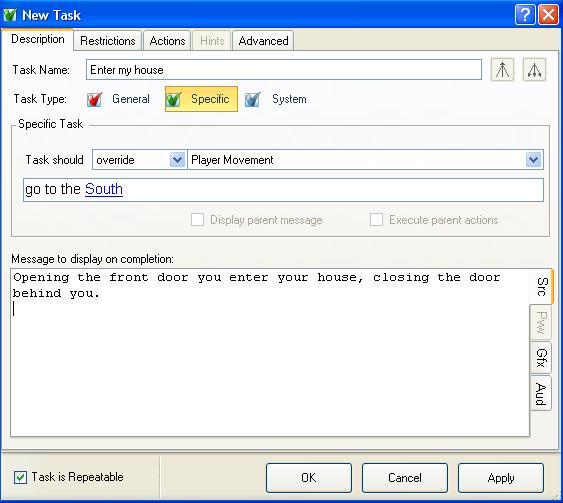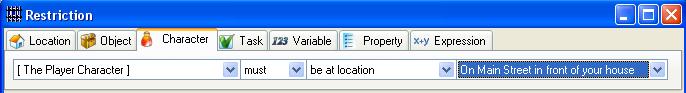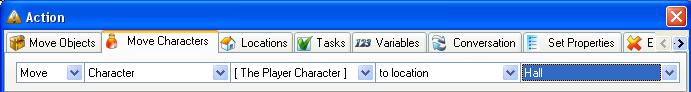Multiple Page Maps
If your map has become very large or very complex then you may want to split it into separate sections, especially if the game has separate chapters which are played in different worlds that are issolated from each other.
Having separate maps is also useful when parts of your map are at different scales, for example when you have a street map that leads into buildings, the space taken by all of the indoor rooms would cause your outdoor locations to be a very long way apart.
Contents
Creating a new page
To create a new map page, right-click on the "Page 1" tab at the bottom of the map to show its context menu:
- Rename Page - This lets you give each page a name instead of the default "Page 1" etc.
- Add Page - Creates a new blank map page.
 | When you have more than one page you can change the order of the tabs by dragging them with the mouse. |
Linking between pages
If the two maps are completely separate then you could use a task to move the player to a location on the new map when it is time to start that chapter of the game.
Another option is to have a magic word that uses a task to move the player between Locations on different pages.
IN and OUT
If your new map page is for the inside of a building, then you can link the two by adding the appropriate IN and OUT destinations to the directions page of the two Locations that are to be linked together.
| Except for IN and OUT, you must NOT create a link between Locations on different pages. Bad things will happen if you use a compass direction or up/down to link two locations on different pages. |
Compass directions, up and down
You must not directly link two pages using any of these directions, but there are many occasions when you would want to. If the player is told that the entrance to a building is to the south, then they would expect to be able to use either IN or SOUTH to enter it. If you have a multiple-level map then you may want to put each level on a separate page so that it is easier to see the main links.
Fortunately there is a way to do this indirectly.
| The "copy reciprocal links" setting in the General Settings must be set to "Never" or "Prompt" to prevent ADRIFT adding an extra unwanted exit when connecting a location back to itself! |
First create the outdoor and indoor areas separately on two different pages, with no links between them.
Then at the location where the player would enter the building on the outdoor map, go to its directions tab and connect the IN direction directly to the entrance location on the indoor map.
But instead of connecting the SOUTH direction the same way, we instead connect the outdoor location back to itself as shown here:
Now we need to create a new task, a specific task that overrides the player movement task for the SOUTH direction only:
- Don't forget to tick the "Task is Repeatable" box if you want to be able to enter the house more than once.
We need to restrict the task so that it only executes when the player is outside the building:
Then create two actions, one to move the player inside the building and the other to execute the "Look" task to show its description:
Do the same for the indoor map, connect the OUT directly to the outside location and the NORTH direction back to itself. Then create a specific task to override player movement to the NORTH, with a restriction for this location and an action to move them outside.
| <<< Clothing Slots | Main Page | Choose Your Own Adventure >>> |