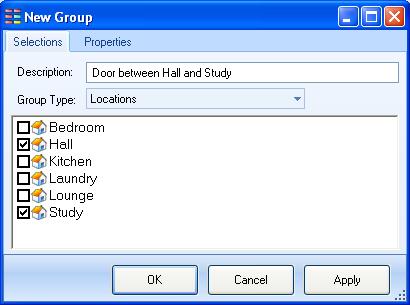Difference between revisions of "Locked Doors"
(Locked Doors) |
|||
| Line 3: | Line 3: | ||
A locked door blocks the path between two locations, so it must exist as a static object in both of them. | A locked door blocks the path between two locations, so it must exist as a static object in both of them. | ||
| − | You could place a separate door object at each location, but then | + | You could place a separate door object at each location, but then it would be difficult to synchronise them so they are both open, closed or locked at the same time. |
Fortunately ADRIFT provides a better way. You can place a single static object in several locations by using a location group. | Fortunately ADRIFT provides a better way. You can place a single static object in several locations by using a location group. | ||
| Line 13: | Line 13: | ||
[[File:NewGroup.JPG]] | [[File:NewGroup.JPG]] | ||
| − | Press "OK" and then add a new object to your "Objects" folder. | + | Press "OK" to save the group, and then add a new object to your "Objects" folder. |
This will be our actual door object, so give it a name (wooden door, red door, study door) and a description. | This will be our actual door object, so give it a name (wooden door, red door, study door) and a description. | ||
| − | * If you want the two sides of the door to have different descriptions then you can create [[Alternate | + | * If you want the two sides of the door to have different descriptions then you can create [[Alternate Descriptions]] using restrictions on which of the two locations the player is in. |
| + | |||
| + | |||
| + | |||
| + | |||
| + | |||
| + | |||
| + | == Latched Doors == | ||
| + | When a game requires the player to periodically return to a home base it will often provide a short-cut to a later area that only becomes available after the player has completed that area. | ||
| + | |||
| + | One way to do this is to have a door that can only be opened from one side. | ||
Revision as of 13:30, 9 January 2012
Many adventure games use locked doors to keep the player out of certain area's until they have completed earlier parts of the game and obtained the key from where it was hidden, or were given it by another character as a reward for completing a quest.
A locked door blocks the path between two locations, so it must exist as a static object in both of them.
You could place a separate door object at each location, but then it would be difficult to synchronise them so they are both open, closed or locked at the same time.
Fortunately ADRIFT provides a better way. You can place a single static object in several locations by using a location group.
Open the "Groups" folder, right-click on it and select "Add Group" to open the New Group dialog.
In this example i am creating a door between a hallway and a study, so i enter an appropriate description, ensure the group type is set to "Locations", and click on the boxes next to those two rooms to tick them:
Press "OK" to save the group, and then add a new object to your "Objects" folder.
This will be our actual door object, so give it a name (wooden door, red door, study door) and a description.
- If you want the two sides of the door to have different descriptions then you can create Alternate Descriptions using restrictions on which of the two locations the player is in.
Latched Doors
When a game requires the player to periodically return to a home base it will often provide a short-cut to a later area that only becomes available after the player has completed that area.
One way to do this is to have a door that can only be opened from one side.