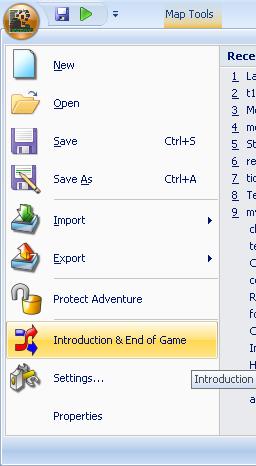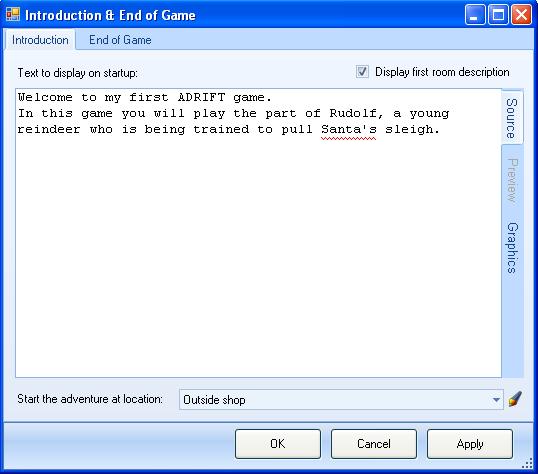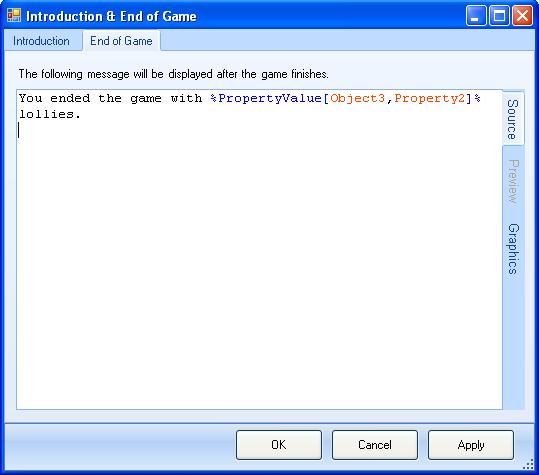Introduction & End of Game
This is where you setup the initial location of the player, the introductory text to display before the game starts, and a final message to show after the game finishes.
Press the round button at the top-left of ADRIFT Developer to open the main menu:
Selecting "Introduction and End of Game" will open the following dialog:
The text that you type in the text box will be displayed when your game first starts. It should tell the player what the game is about, what character they will be playing as and what they need to achieve to win the game. If your game uses any unusual verbs as commands, then this should also be explained.
Under the text box is a drop-down menu where you select the location where the player will start the game. If you tick "Display first room description" above the text box, then the description of this starting room will be displayed immediately after the introductory text. If you dont tick the box then you can enter an alternative description of their start location as part of the introduction.
Now select the "End of Game" tab:
The text that you type into this text box will be displayed when the game finishes.
You can display different text depending upon whether the player won or lost, and what other events occured during the game, by right-clicking the text box and selecting "Add Alternate Description". See Text_Boxes for details.