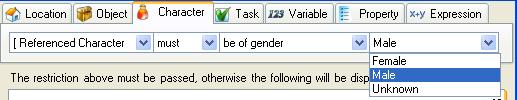Gender
The gender property of each character in ADRIFT can be set to "Male", "Female" or "Unknown".
Contents
Parser support for genders
ADRIFT knows that the word "he" refers to a male character and "she" to a female character.
Whenever the player mentions a specific character in any command, ADRIFT automatically checks the gender of that character and if they are male then the ADRIFT parser changes the current "he" character to that character.
If the player now enters a command using the word "he", then ADRIFT replaces "he" with the name of that character.
Testing the gender of a character
The following character restriction can be used to check if the referenced character is of a particular gender:
Using the property to modify text to suit the gender
The "Gender" function of characters can be used to obtain the current setting of this state property as text.
Inserting %character%.Gender directly into text will return "male", "female" or "unknown", for example:
The %character%.Gender rat ate the cheese.
will be printed as:
The male rat ate the cheese.
if the rat was male.
%CharacterName%
In any one turn, if the CharacterName function is used more than once for a particular character, a pronoun will be printed instead their name for all but the first occurance.
If the player perspective of the game has been set to first or second person then the pronoun will be "I" or "you" by default, or "me" if the "objective" parameter is used, or "my" or "your" if the "possesive" parameter is used.
However, if the game is using third person perspective then the gender of the character will determine the pronoun that will be used.
| Male | Female | Unknown | |
|---|---|---|---|
| Default (subjective) | He | She | It |
| objective | Him | Her | It |
| possessive | His | Her | Its |
The default pronoun type to be substituted with is the subjective pronoun, however, this can be altered by providing an additional parameter to the function.
| <<< Location of the character | Main_Page | Character position >>> |