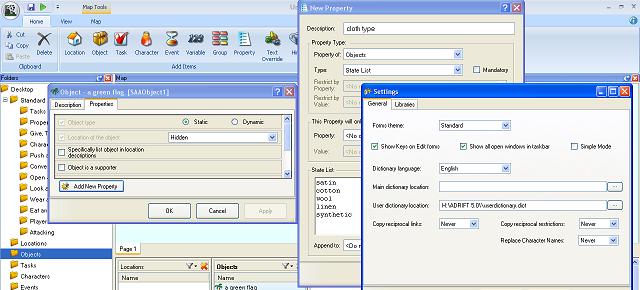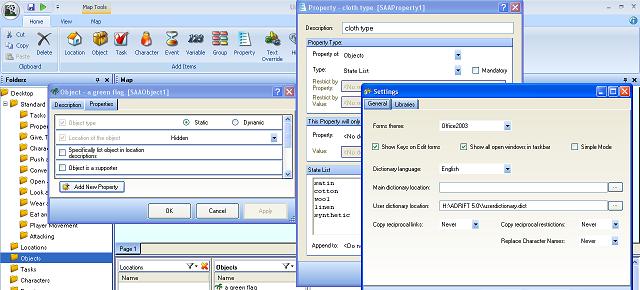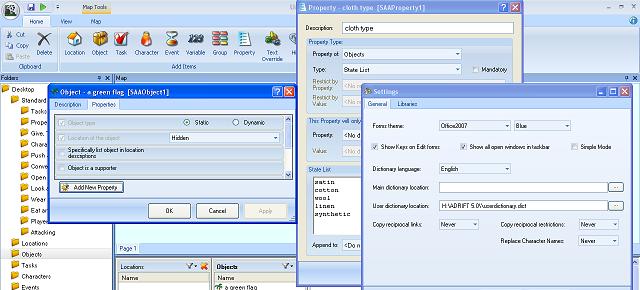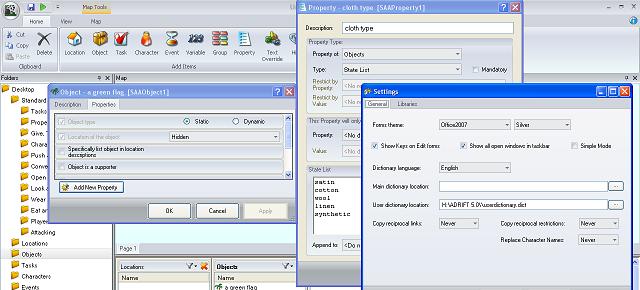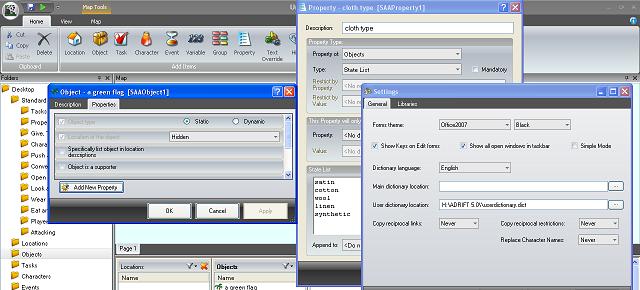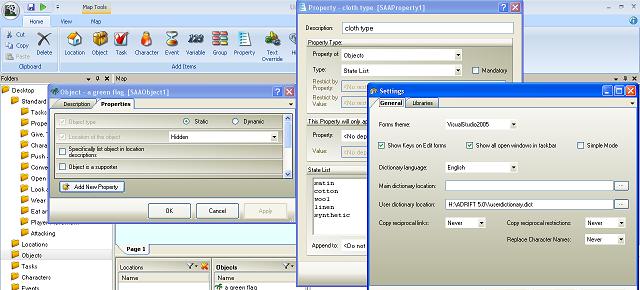Difference between revisions of "Forms theme"
From ADRIFT 5 Manual Wiki
m (Links) |
m |
||
| Line 20: | Line 20: | ||
| − | <TABLE ALIGN=CENTER BORDER=1 WIDTH="50%"><TD WIDTH="33%" ALIGN=CENTER>[[Settings|<<< Settings]]</TD><TD WIDTH="34%" ALIGN=CENTER>[[ADRIFT_5_Wiki_Manual|Main Page]]</TD><TD ALIGN=CENTER>[[ | + | <TABLE ALIGN=CENTER BORDER=1 WIDTH="50%"><TD WIDTH="33%" ALIGN=CENTER>[[Settings|<<< Settings]]</TD><TD WIDTH="34%" ALIGN=CENTER>[[ADRIFT_5_Wiki_Manual|Main Page]]</TD><TD ALIGN=CENTER>[[Libraries and modules|Libraries and modules >>>]]</TD></TABLE> |
Latest revision as of 05:16, 25 October 2013
The colors of the ADRIFT 5 developer windows can be changed by selecting a theme on the settings dialog box.
Contents
Standard Theme
Office2003 Theme
Office2007 Blue Theme
Office2007 Silver Theme
Office2007 Black Theme
VisualStudio2005 Theme
| <<< Settings | Main Page | Libraries and modules >>> |