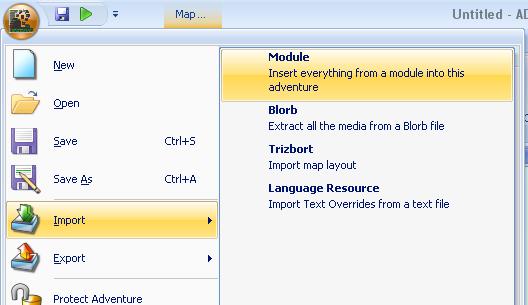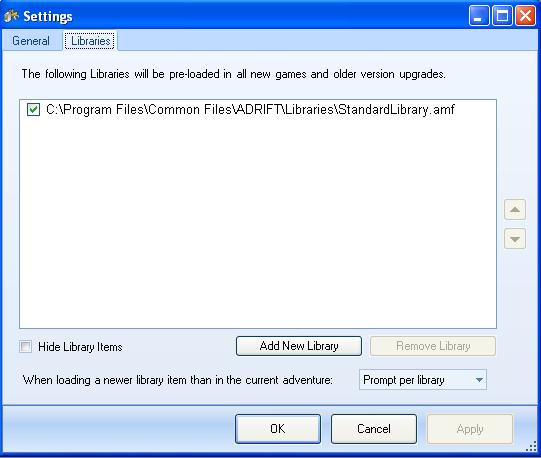Difference between revisions of "Creating Libraries and Modules"
(Created page with "ADRIFT 5 lets you create your own libraries to replace or add features to the standard library, and export it as a .AMF file that you can use in all of your own games, or publish...") |
(→Libraries and Modules) |
||
| Line 8: | Line 8: | ||
[[File:MenuImport.jpg]] | [[File:MenuImport.jpg]] | ||
| + | A Library is just a module which is automatically imported whenever you begin a new game, and is automatically re-imported if a new version of the library has replaced the old one. | ||
| + | A new library is added to ADRIFT by going to the Libraries page of [[Settings]] and pressing the "Add New Library" button. | ||
| − | <TABLE ALIGN=CENTER BORDER=1 WIDTH="50%"><TD WIDTH="33%" ALIGN=CENTER>[[Choose Your Own Adventure|<<< Choose Your Own Adventure]]</TD><TD WIDTH="34%" ALIGN=CENTER>[[Main Page#Advanced Tutorials|Main Page]]</TD><TD ALIGN=CENTER>[[Locations|Locations >>>]]</TD></TABLE> | + | [[File:LibrarySettings.jpg]] |
| + | |||
| + | [[File:Construction.gif]] | ||
| + | |||
| + | == Creating a Module == | ||
| + | |||
| + | == Player Perspective == | ||
| + | If you are creating a module for other people to use, or just want the option to use different player perspectives in your own games, then all of your text output needs to take this into consideration. | ||
| + | |||
| + | |||
| + | <TABLE ALIGN=CENTER BORDER=1 WIDTH="50%"><TD WIDTH="33%" ALIGN=CENTER>[[Choose Your Own Adventure|<<< Choose Your Own Adventure]]</TD><TD WIDTH="34%" ALIGN=CENTER>[[Main Page#Advanced Tutorials|Main Page]]</TD><TD ALIGN=CENTER>[[Locations|ADRIFT Reference: Locations >>>]]</TD></TABLE> | ||
[[Category:Advanced Tutorials]] | [[Category:Advanced Tutorials]] | ||
Revision as of 07:46, 13 August 2013
ADRIFT 5 lets you create your own libraries to replace or add features to the standard library, and export it as a .AMF file that you can use in all of your own games, or publish on the ADRIFT web site for other people to use.
Libraries and Modules
The same .AMF file can be used as both a library and as a module, the only difference is in the way you use it.
A module can be manually imported into a game at any time, simply by choosing "Import" from the main menu and selecting "Module":
A Library is just a module which is automatically imported whenever you begin a new game, and is automatically re-imported if a new version of the library has replaced the old one.
A new library is added to ADRIFT by going to the Libraries page of Settings and pressing the "Add New Library" button.
Creating a Module
Player Perspective
If you are creating a module for other people to use, or just want the option to use different player perspectives in your own games, then all of your text output needs to take this into consideration.
| <<< Choose Your Own Adventure | Main Page | ADRIFT Reference: Locations >>> |