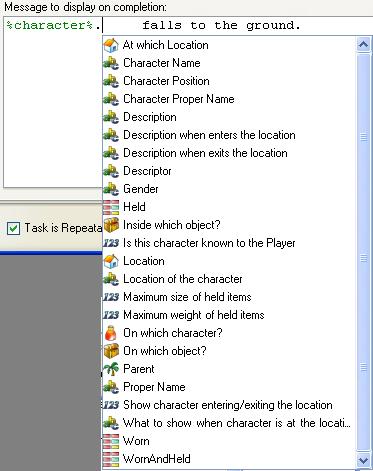Difference between revisions of "Character Functions"
From ADRIFT 5 Manual Wiki
m |
m |
||
| Line 12: | Line 12: | ||
[[File:IconLocation.jpg]] Location properties | [[File:IconLocation.jpg]] Location properties | ||
| − | *At which location (CharacterAtLocation) - Displays the KEY of the characters current location. Entering another dot after this will access the properties of that location[[File:IconCharacters.jpg]] Character properties | + | *At which location (CharacterAtLocation) - Displays the KEY of the characters current location. Entering another dot after this will access the properties of that location |
| + | [[File:IconCharacters.jpg]] Character properties | ||
*On which character? - Key of character that this character is sitting on | *On which character? - Key of character that this character is sitting on | ||
[[File:IconText.jpg]] Text properties | [[File:IconText.jpg]] Text properties | ||
Revision as of 11:21, 23 March 2012
The object-oriented functions for characters can be listed by typing a dot (full-stop ".") immediately after either the character reference "%character%", or a character key, in a text box or expression.
This allows direct access to the property values of any character, location or object without having to use the %PropertyValue[]% function
Scroll down to the wanted property and click on it to insert the property key into the function.
Note that properties that are not relevant to a particular character will be ommited from the list.
Properties that you create and add the characters will be added to this list.
- At which location (CharacterAtLocation) - Displays the KEY of the characters current location. Entering another dot after this will access the properties of that location
- On which character? - Key of character that this character is sitting on
- Character Position - Standing, sitting or lying
- Character Proper name
- Description
- Description when enters the location
- Description when exits the location
- Descriptor
- Gender - Male, female or unknown
- Location of the character - Name of the current location
- Proper Name
- What to show when the character is at the location
- Maximum size of held items - Where a tiny object has size 1, small is 3 etc.
- Maximum weight of held items - Where a tiny object has weight 1, small is 3 etc.
- Held - A list of all objects held by the character
- Worn - A list of all objects worn by the character
- Inside which object? - The key of the container object that the character is inside of
- On which object? - The key of the supporter object that the character is on top of
- Parent - The key of the location or object that immediately contains the character