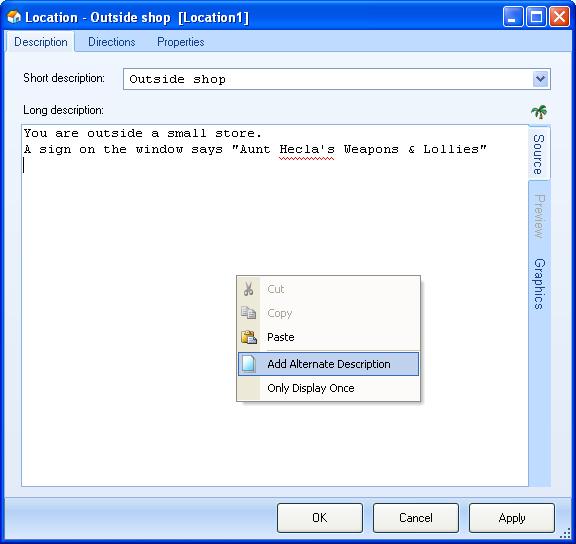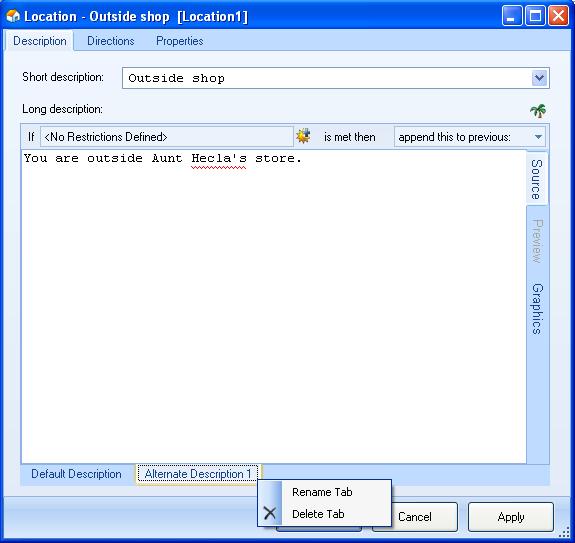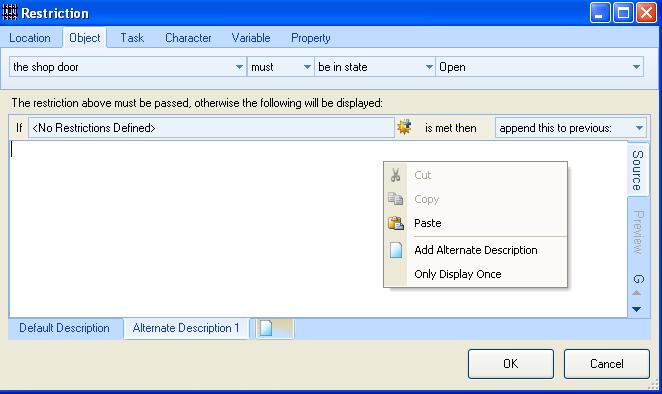Difference between revisions of "Alternate Descriptions"
(Created page with "Alternate Descriptions allow you to add to or change the description of a location, object or character, or alter the text that is displayed by a task or restriction failure. An...") |
(No difference)
|
Revision as of 05:11, 28 September 2011
Alternate Descriptions allow you to add to or change the description of a location, object or character, or alter the text that is displayed by a task or restriction failure. Any text box in ADRIFT can be enhanced with alternate descriptions by right-clicking inside of it and selecting "Add Alternate Description" from the popup menu.
The "Only Display Once" option is a selectable tick-box that can be set independantly for each alternate description. If you select this for the Default Description then the second time this description is displayed it will show the Alternate Description instead.
Two tabs will now appear at the bottom of the text box, the "Default Description" tab contains the original description and "Alternate Description 1" is where you can type a new description. You can right-click on an alternate description tab to change its name or delete it.
This can also be done in a restriction:
At the top of the alternate description page you will see ![]()
Here we can add restrictions that control whether this alternate description will be displayed, and how it interacts with the default and any other alternate descriptions.