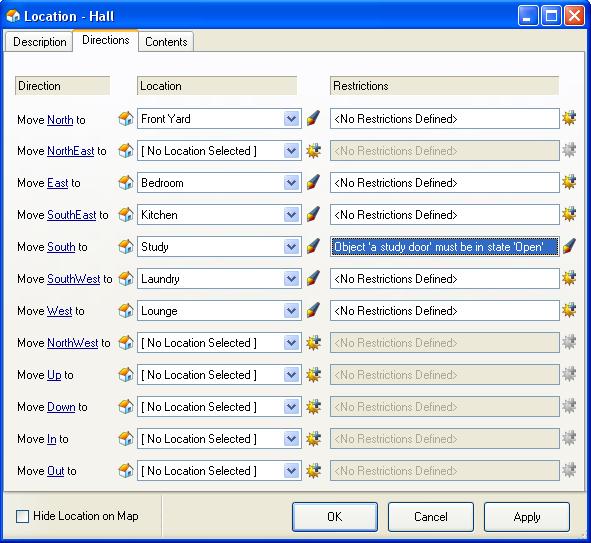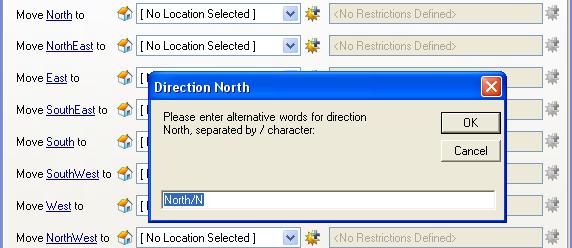Difference between revisions of "%location%.Exits function"
From ADRIFT 5 Manual Wiki
(page contents) |
m (Links) |
||
| Line 24: | Line 24: | ||
| − | <TABLE ALIGN=CENTER BORDER=1 WIDTH="50%"><TD WIDTH="33%" ALIGN=CENTER>[[Object Functions|<<< Object Functions]]</TD><TD WIDTH="34%" ALIGN=CENTER>[[Location Functions]]</TD><TD ALIGN=CENTER>[[%location%. | + | <TABLE ALIGN=CENTER BORDER=1 WIDTH="50%"><TD WIDTH="33%" ALIGN=CENTER>[[Object Functions|<<< Object Functions]]</TD><TD WIDTH="34%" ALIGN=CENTER>[[Location Functions]]</TD><TD ALIGN=CENTER>[[%location%.Objects function|Objects >>>]]</TD></TABLE> |
[[Category:Functions]] | [[Category:Functions]] | ||
Revision as of 05:38, 7 January 2013
List the available exits from a location.
The available directions for a location are given on its directions page:
This function will create a comma-separated list of the directions that the player can move from this location.
North, East, SouthEast, South, SouthWest and West
- Directions which currently fail a restriction will not be included.
- Most directions have several synonyms that the player can enter. This function will always list the first word on each synonym list:
Examples
When you enter "%location%.Exits.", ADRIFT will give you a list of two functions to choose from: "List" and "Count".
- Both of the following will list available exits from this location (those not blocked by a restriction):
- %location%.Exits
- %location%.Exits.List
- The following should give the number of available exits from this location:
- %location%.Exits.Count
![]() In version 5.0.26 this lists the exits instead of giving the number of exits.
In version 5.0.26 this lists the exits instead of giving the number of exits.
| <<< Object Functions | Location Functions | Objects >>> |