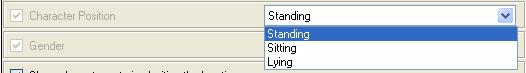Difference between revisions of "%character%.CharacterPosition"
From ADRIFT 5 Manual Wiki
(Blanked the page) |
(%character%.CharacterPosition) |
||
| Line 1: | Line 1: | ||
| + | CharacterPosition returns the position of the selected character, which will be one of "standing", "sitting" or "lying". | ||
| + | == Properties == | ||
| + | The "Character Position" property of the character has a drop-down list containing the three possible settings for this state-list property. Selecting one of these states determines which position will be returned by the CharacterPosition function. | ||
| + | |||
| + | [[File:PropertyCharacterPosition.jpg]] | ||
| + | |||
| + | == How to use == | ||
| + | This function simply returns the position of the character as a single word that can be inserted into text. | ||
| + | No further functions can be appended to it. | ||
| + | |||
| + | == Examples == | ||
| + | <pre>Character7.CharacterPosition</pre> | ||
| + | : The position of the specific character with the [[key]] "Character7". | ||
| + | |||
| + | |||
| + | <pre>%Player%.CharacterPosition</pre> | ||
| + | : The position of the character being controled by the player. | ||
| + | |||
| + | |||
| + | <pre>%character%.CharacterPosition</pre> | ||
| + | : The position of the referenced character in a task with a %character% reference. | ||
| + | |||
| + | |||
| + | <TABLE ALIGN=CENTER BORDER=1 WIDTH="50%"><TD WIDTH="33%" ALIGN=CENTER>[[%character%.CharacterAtLocation function|<<< CharacterAtLocation]]</TD><TD WIDTH="34%" ALIGN=CENTER>[[Character Functions]]</TD><TD ALIGN=CENTER>[[%character%.Name function|Name >>>]]</TD></TABLE> | ||
| + | [[Category:Functions]] | ||
Revision as of 02:30, 11 December 2012
CharacterPosition returns the position of the selected character, which will be one of "standing", "sitting" or "lying".
Properties
The "Character Position" property of the character has a drop-down list containing the three possible settings for this state-list property. Selecting one of these states determines which position will be returned by the CharacterPosition function.
How to use
This function simply returns the position of the character as a single word that can be inserted into text. No further functions can be appended to it.
Examples
Character7.CharacterPosition
- The position of the specific character with the key "Character7".
%Player%.CharacterPosition
- The position of the character being controled by the player.
%character%.CharacterPosition
- The position of the referenced character in a task with a %character% reference.
| <<< CharacterAtLocation | Character Functions | Name >>> |